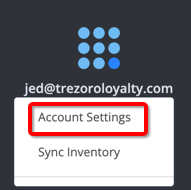To change your password, follow these steps based on your needs:
To change your password on the Trezoro POS app:
Log in to your Trezoro dashboard account on your computer.
Go to Settings, then click Locations and Images.
Select the shop or location for which you want to update the password.
In the Actions column, click the icon with an arrow pointing to the right.
Enter your new login credentials and click Save.
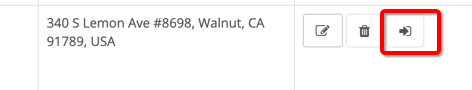
To change your password for your Trezoro dashboard account:
Click on your email address in the top-left corner of your dashboard.
Select Account Settings.
Enter your new login credentials and click Save Changes.