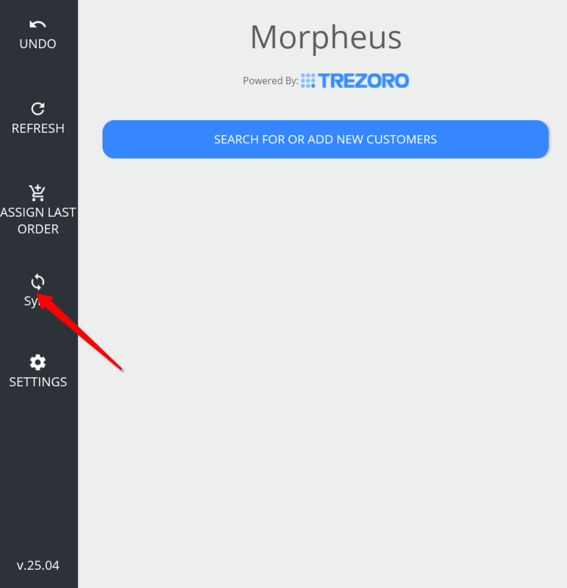To change your subscription tier, navigate to the Trezoro listing in the Clover app market, select your new subscription tier and accept.
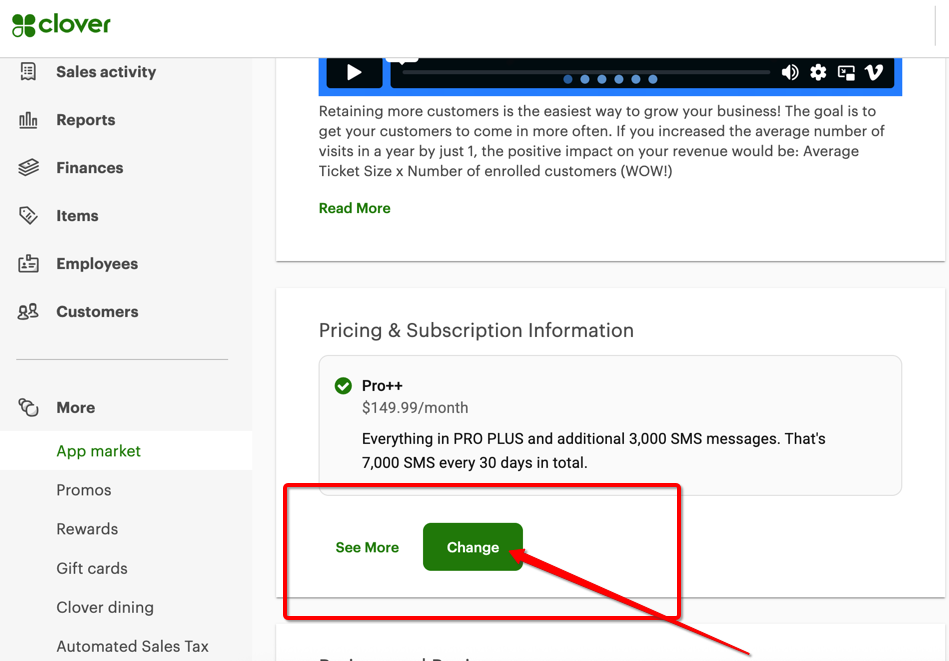
Then launch the Trezoro app in the web dashboard or on the device open the app and press the SYNC button. This will apply your new subscription settings to your Trezoro account.