Overview
Trezoro is a customer loyalty and rewards application that integrates with Clover point-of-sale (POS) systems. This integration allows businesses to automatically track customer purchases, award loyalty points, and manage punch card rewards directly through their Clover device during the checkout process.
Prerequisites
Before using Trezoro with Clover, ensure you have:
An active Trezoro account with your loyalty program configured
The Trezoro app installed on your Clover device
Customer profiles created or the ability to add new customers during transactions
Step-by-Step Instructions for Processing Orders with Trezoro
Step 1: Initiate the Order on Clover
You can start orders from three different entry points on your Clover device:
Clover Customers - Access customer profiles first
Dining/Tables - Ideal for restaurant and hospitality environments
Register - Standard checkout for retail transactions
Process the order on your Clover device by adding items to the cart, then press the Pay button when ready to complete the transaction.
Important: Do NOT close out the sale yet. You must launch Trezoro before finalizing the payment.

Step 2: Launch the Trezoro Application
Before completing the payment, open the Trezoro app on your Clover device.
If you started from Clover Customers: The customer account information will automatically populate in Trezoro
If you started from Register or Dining/Tables: You will need to manually search for and select the customer profile

Step 3: Select or Add a Customer Profile
To associate the transaction with a customer loyalty account, you must:
For Existing Customers:
Search for the customer by name, phone number, or email address
Select the correct customer profile from search results
For New Customers: Add a new customer profile with the following mandatory fields:
First Name (required)
Phone Number OR Email Address (at least one required)
Additional optional information can be added to enhance customer records.
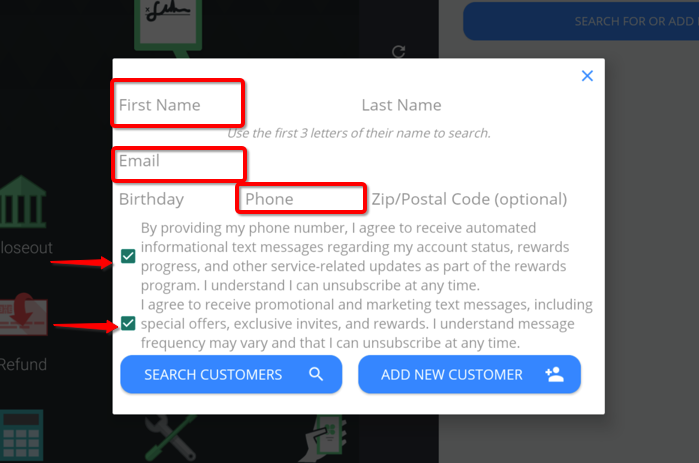
Step 4: Confirm Customer Selection
After locating or creating the customer profile, tap the SELECT button at the bottom of the screen. This action will:
Link the current transaction to the customer's loyalty account
Return you to the Clover payment screen
Prepare the system to award points and punches upon sale completion

Step 5: Complete the Transaction
Process the payment and close out the sale using your standard Clover checkout procedure. Once the purchase is finalized:
Loyalty points and punch card credits are automatically added to the customer's account
A brief confirmation message will appear on screen verifying the rewards were applied
The transaction is complete

What Happens After the Sale
After successfully completing a Trezoro-linked transaction:
Customer loyalty points are immediately credited based on your program settings
Punch cards are automatically updated with new punches
Transaction data is recorded in the customer's purchase history
Customers receive rewards according to your configured loyalty program rules
Tips for Optimal Use
Train staff to launch Trezoro before finalizing payments - This is the most critical step in the workflow
Create customer profiles during slower periods to speed up busy transactions
Verify the confirmation message appears to ensure rewards were properly credited
Troubleshooting Common Issues
No confirmation message appears: The customer may not have been selected before closing the sale. Points will not be awarded.
Cannot find existing customer: Try searching by alternate contact information (phone vs. email)
Trezoro app not launching: Ensure the app is properly installed and you have an active internet connection
Summary
Using Trezoro with Clover requires launching the Trezoro app between pressing "Pay" and completing the transaction. This ensures customer loyalty accounts are properly linked and rewards are automatically distributed, creating a seamless experience for both staff and customers.
